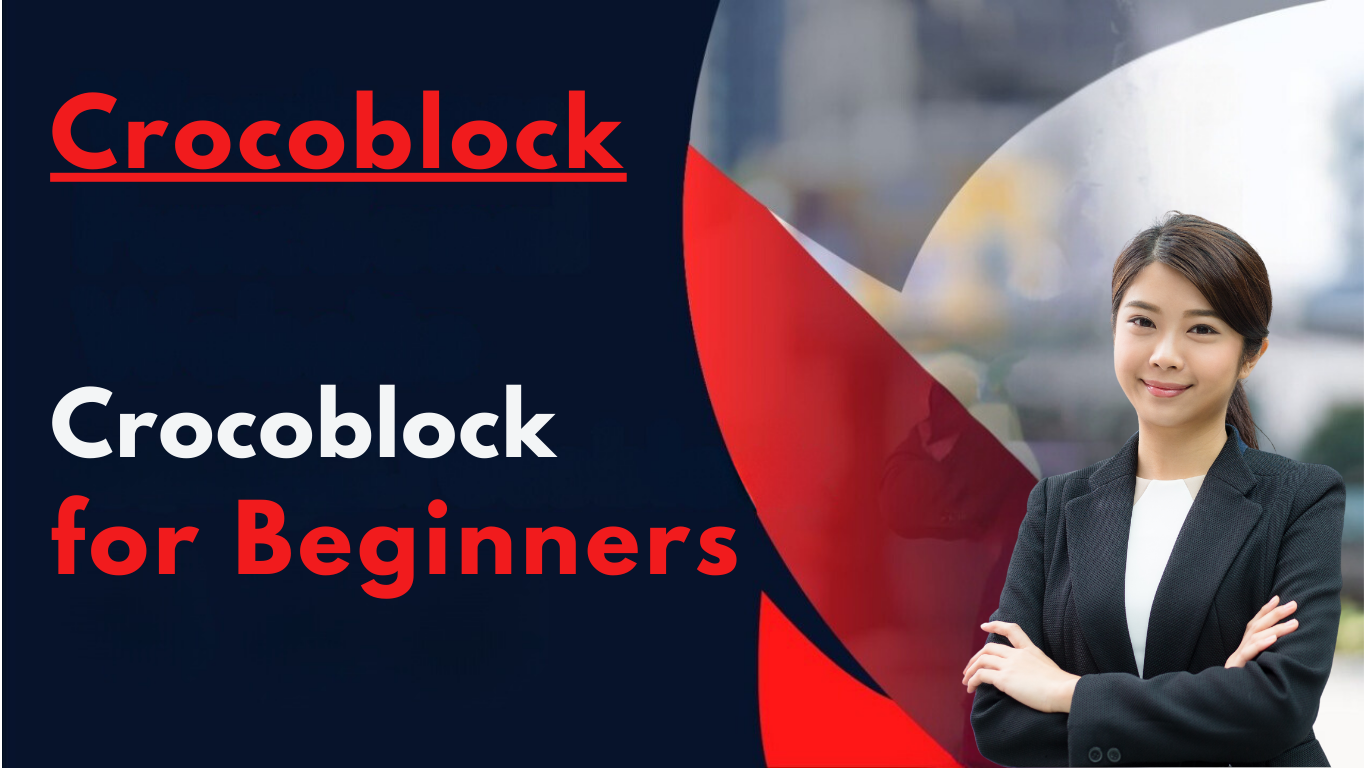Elementor has transformed website building by giving users an easy-to-use drag-and-drop interface and many design options. For those who want to make more intricate websites with dynamic content, the regular page and post formats might seem limiting. Crocoblock is an extension for Elementor that offers many possibilities for both beginners and professionals.
What is Crocoblock?
Crocoblock is a set of plugins that work with Elementor. It helps with managing dynamic content and custom data structures. Crocoblock lets you go beyond traditional page and post formats, helping you create custom content types, show data in dynamic lists, and design unique templates and layouts easily.
Crocoblock’s Ecosystem of Plugins:
The Crocoblock suite consists of several powerful plugins, each designed to address specific needs and complement one another seamlessly:
- JetEngine: The core plugin that enables you to create custom post types, custom fields, and dynamic content structures.
- JetSmartFilters: This plugin allows you to build advanced filtering systems for your dynamic content, enabling visitors to sort and browse your data efficiently.
- JetWooBuilder: Designed specifically for WooCommerce, this plugin empowers you to create custom product layouts, archive pages, and checkout experiences.
- JetBlocks: A collection of Elementor blocks and widgets tailored for dynamic content, providing additional functionality and design options.
Core Benefits of Crocoblock for Beginners:
- No-Code Website Development for Complex Features: With Crocoblock, you can build advanced websites without writing a single line of code. Its intuitive visual interface and seamless integration with Elementor make it accessible to users of all skill levels. From creating custom post types to designing dynamic layouts, Crocoblock’s user-friendly approach ensures a smooth and enjoyable website-building experience.
- Create Custom Post Types with Tailored Fields: Imagine building a website for a restaurant, where you can create a custom “Menu” post type with fields for “Dish Name,” “Description,” “Price,” and even “Dietary Restrictions.” With Crocoblock, this level of customization is achievable with just a few clicks. You can define custom post types for any content structure you can envision, such as products, events, team members, or even complex data structures like real estate listings or job postings.
- Build Dynamic Listings and Advanced Filtering: Once you’ve defined your custom post types, Crocoblock empowers you to display this content in dynamic listings, allowing visitors to filter, sort, and interact with your data in meaningful ways. With JetSmartFilters, you can create advanced filtering systems that enable users to narrow down results based on specific criteria, such as price ranges, locations, or any other custom fields you’ve defined.
- Design Unique Templates and Layouts: Crocoblock’s powerful templating system enables you to craft tailored layouts for your custom post types, ensuring a cohesive and visually stunning user experience throughout your website. With Elementor’s drag-and-drop interface and Crocoblock’s dynamic content widgets, you can create stunning designs that seamlessly integrate your custom data structures.
Real-World Applications:
The versatility of Crocoblock makes it a valuable asset for a wide range of website projects, including:
Portfolio Websites: Showcase your creative work with custom “Project” post types, complete with fields for descriptions, images, client testimonials, and even project categories or tags. With Crocoblock, you can create visually stunning portfolio layouts that dynamically display your work, allowing visitors to filter and sort projects based on their preferences.
Online Directories: Build comprehensive directories for businesses, professionals, or any other category, with custom fields to capture relevant information. Define custom post types for listings, include fields for addresses, contact details, services offered, and more. Crocoblock’s dynamic listings and filtering capabilities make it easy for users to navigate and find the information they need.
Product Catalogs: Create an immersive online shopping experience by defining custom “Product” post types with fields for pricing, variations, detailed descriptions, and even custom attributes like size, color, or material. With JetWooBuilder, you can design tailored product layouts, category pages, and checkout experiences that perfectly showcase your products and streamline the shopping journey.
Membership Sites: Leverage Crocoblock’s capabilities to build basic membership site functionality, such as member profiles, restricted content access, and member-only areas. Define custom post types for member profiles, courses, or any other content structure you need, and create dynamic layouts that cater specifically to your membership site’s requirements.
Extending Crocoblock with Third-Party Integrations:
While Crocoblock is a powerful suite on its own, its true potential is unlocked when combined with third-party integrations and plugins. For example, you can integrate Crocoblock with popular form builders like Forminator or WPForms to create custom submission forms for your dynamic content structures. Additionally, you can leverage plugins like Toolset or Meta Box to further enhance your custom field and post type management capabilities.
Getting Started with Crocoblock:
For beginners, the best place to start with Crocoblock is by installing the JetEngine plugin, which serves as the foundation for creating custom post types and dynamic content structures. JetEngine’s intuitive interface and comprehensive documentation make it easy to get up and running quickly.
Once you’ve familiarized yourself with JetEngine, you can explore the other plugins in the Crocoblock suite based on your specific needs. For instance, if you’re building an e-commerce website, JetWooBuilder can be a game-changer, allowing you to design custom WooCommerce layouts and experiences.
Conclusion:
Crocoblock is a game-changer for beginners seeking to push the boundaries of what’s possible with Elementor. By empowering you to create dynamic content structures, custom post types, and tailored templates, Crocoblock opens up a world of possibilities for building truly unique and engaging websites. Whether you’re a small business owner, a creative professional, an e-commerce entrepreneur, or an aspiring web developer, Crocoblock is an invaluable tool in your arsenal.
We encourage you to explore the suite of Crocoblock plugins, starting with JetEngine for the core dynamic functionality, and unleash your creativity in ways you never thought possible. With Crocoblock, you can break free from the constraints of traditional website structures and craft experiences that truly resonate with your audience.